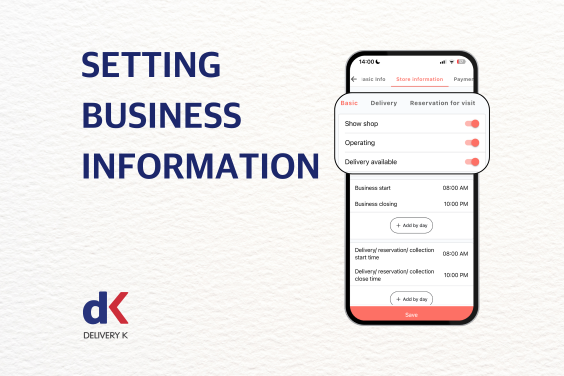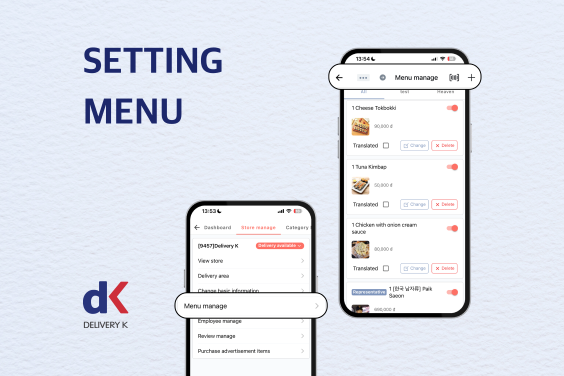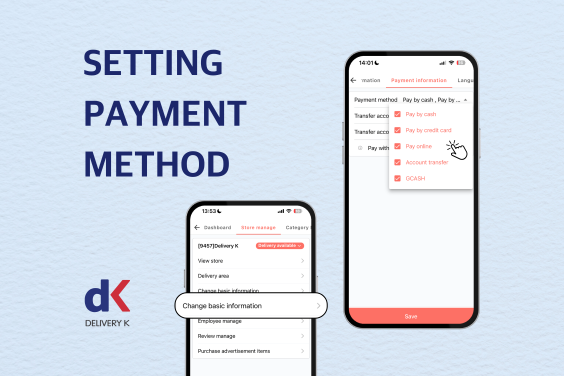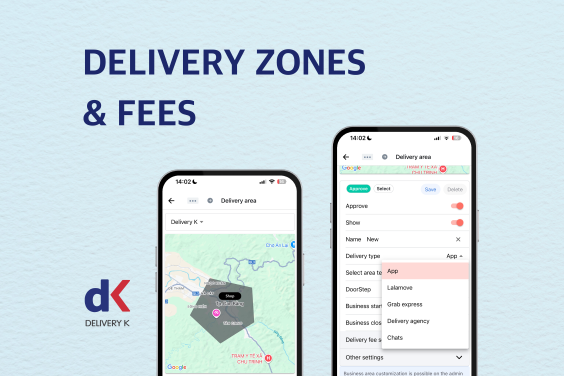What Is Biz Money and How to Charge It on Delivery K
Dear valued partners,
When you open your shop on Delivery K, you’ll be asked to charge Biz Money — your store’s balance used to pay commission fees for each completed order.
- Every time a customer places an order and the delivery is completed, the commission fee is automatically deducted from your Biz Money balance.
- Keeping enough Biz Money ensures your store continues to receive orders smoothly without interruption.
To deposit Biz Money into your Store account, please create a “Charge request” in the app and transfer the required amount to the designated account provided under “Final deposit information.”
Important Notes:
- Please wait for Delivery K staff to confirm your request and deposit the Biz Money into your Store account.
- Minimum balance to use Biz Money for orders:
- When your Biz Money falls below 200,000 VND, the system will prompt you to deposit more funds.
- If your store’s Biz Money becomes negative (below 100,000 VND), the system will automatically close your Store on the app, making it inaccessible to customers.
To avoid this, please deposit points as instructed.
DETAILED INSTRUCTIONS FOR CHARGING BIZ MONEY
Step 1: Log in → My Info > Register my store > Category management
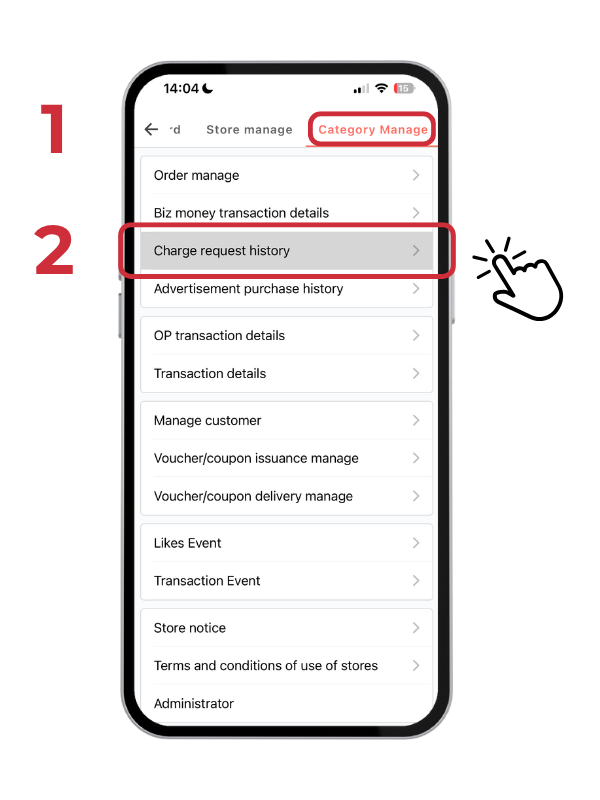
Step 2: Initiate Charge Request
Select “Charge request history” → “Charge” button
→ Input your preferred payment method, currency, the amount you wish to charge, and name of the depositer before proceeding with the transaction.
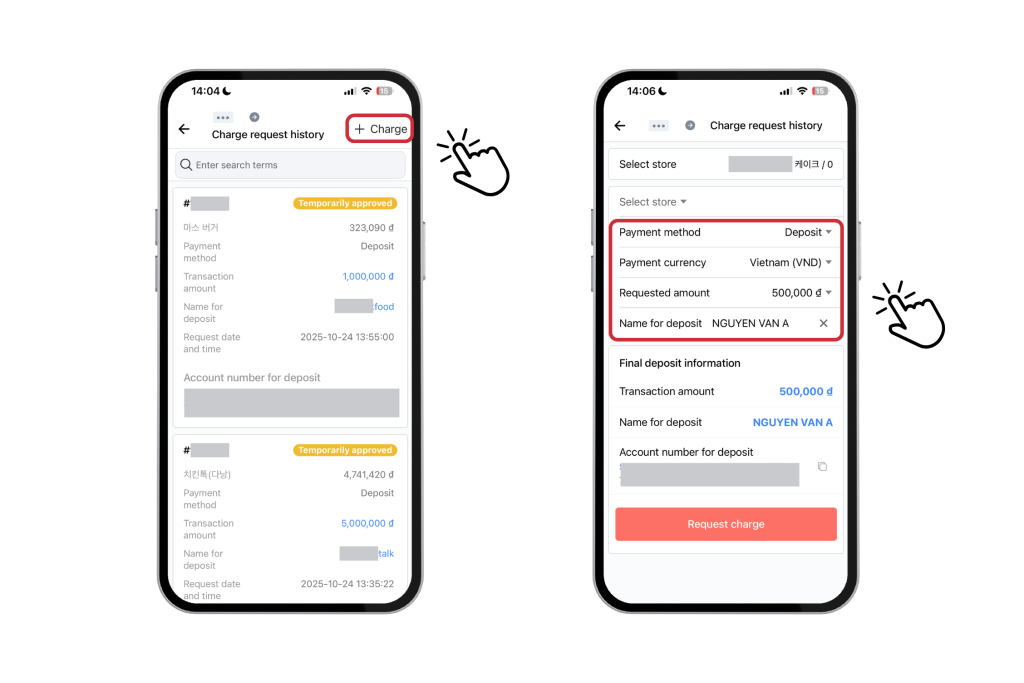
Step 3: Confirm and Complete
Check “Transaction amount” and the account number for deposit under “Final deposit information.”
→ Transfer the amount you request to the specified account.
→ Click “Request charge” to complete the process.
Once the payment is confirmed, your Biz Money balance will be updated automatically.
Please ensure all information is accurate before confirming your request. If you require a tax invoice, please contact Delivery K Customer Service for assistance.
Thank you!
Delivery K