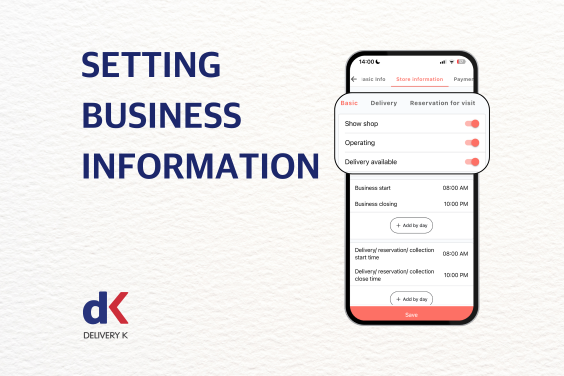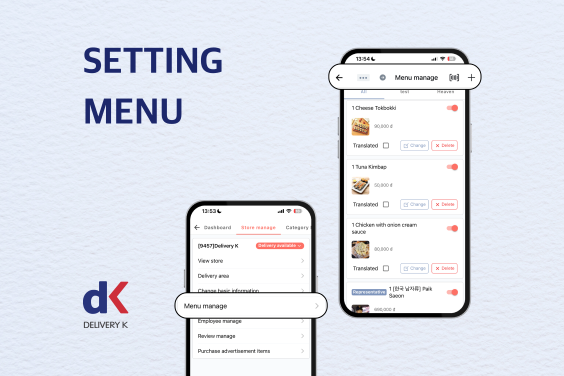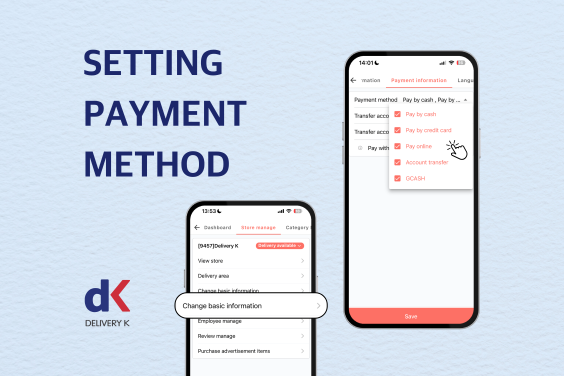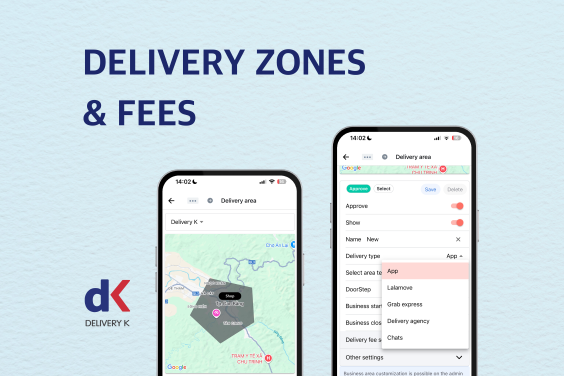Managing Delivery Staff & Checking Real-Time Delivery Status
Important Notes:
a) Stores can choose to handle deliveries in one of the following ways:
- App – Use Delivery K’s own deliverymen
- External services – Use Lalamove or Grab Express
- Delivery agency – Partner with a third-party delivery agency
- To receive orders, every deliveryman must have a registered account on the Delivery K app.
b) Delivery partners can register their account using one of the following methods:
- Phone number
- KakaoTalk account
- Facebook account
- Apple ID (for iOS users)
- Email address
1. FOR DELIVERYMEN: How to Register a Delivery K Account
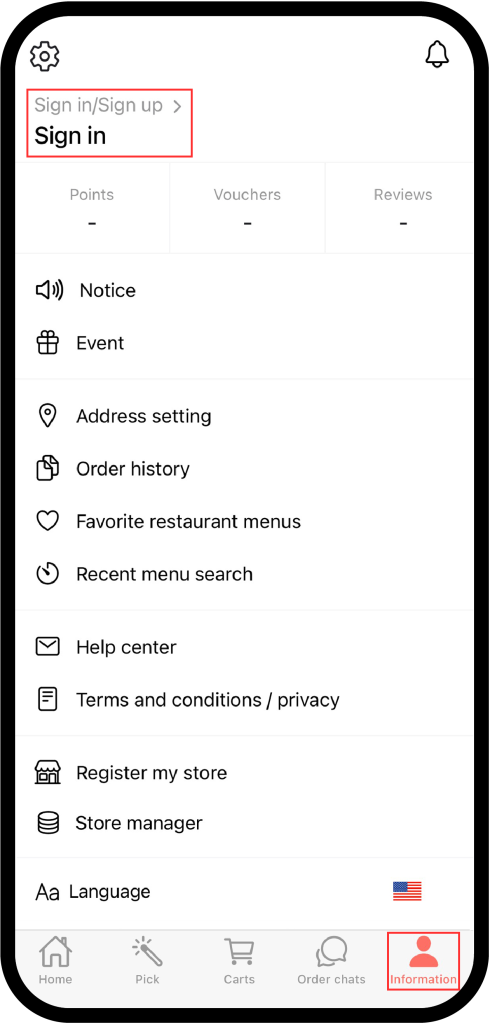
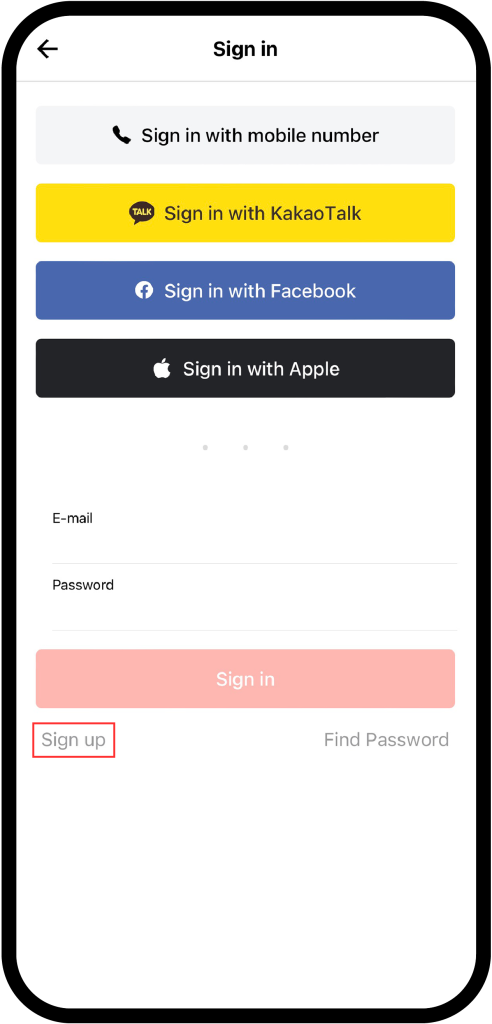
Step 1: Create a delivery account
Go to My Info > Log in/Register as a member
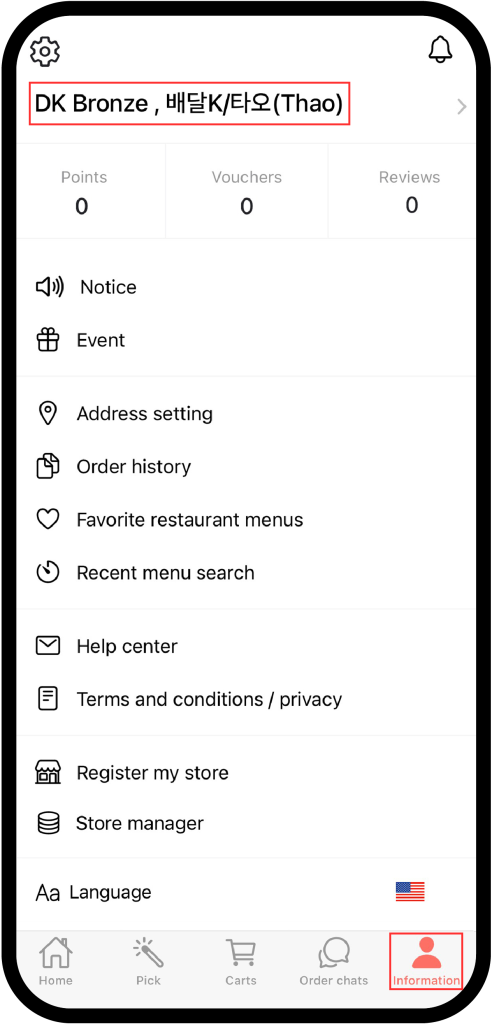
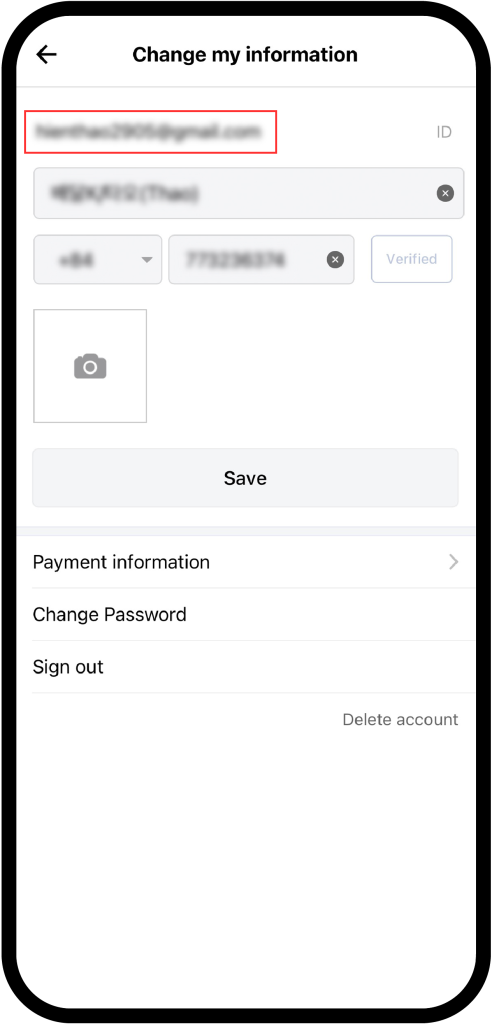
Step 2: Edit personal information
Go to My Info > Click on Account name (top of the screen) > Check ID information
2. FOR STORE OWNERS: How to Add Delivery K Rider
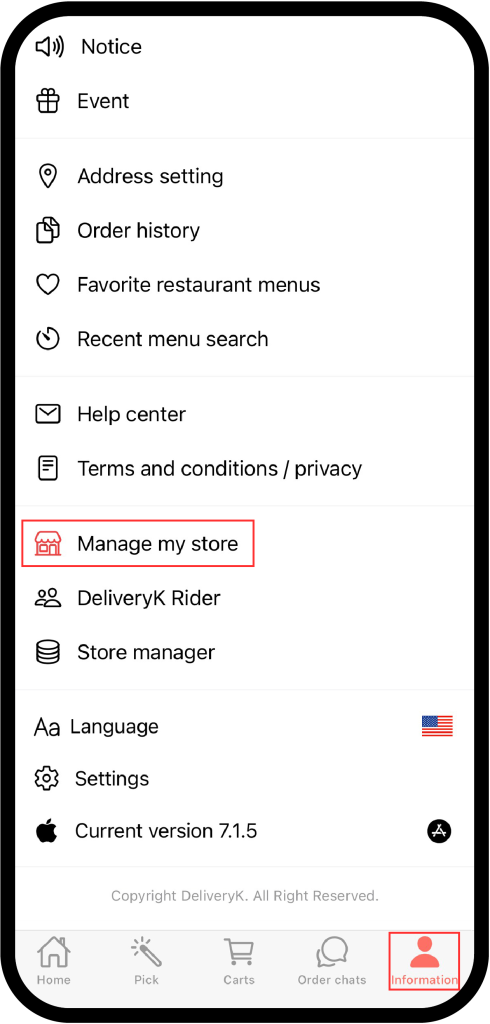
Step 1:
Log in to the Delivery K app with a store account > My Information > Manage My Store.
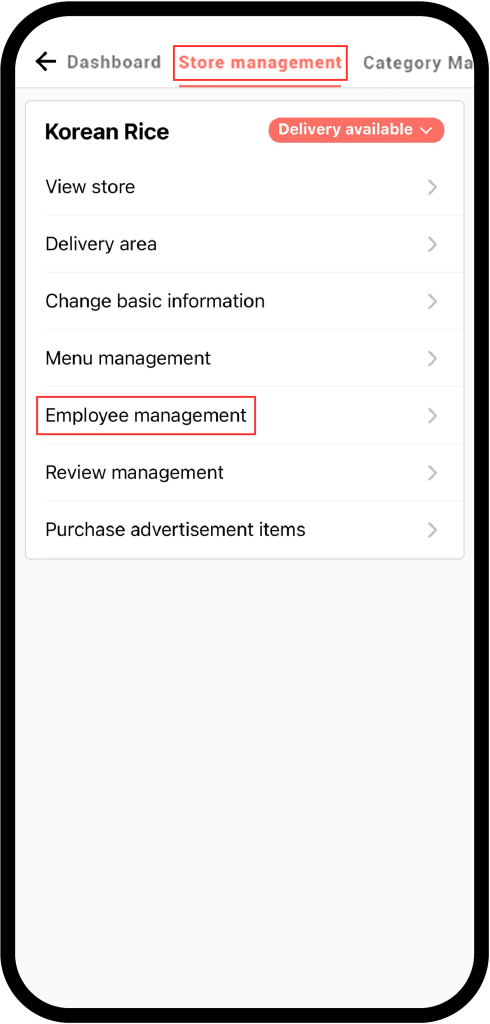
Step 2:
Go to Store Manage > Employee Manage.
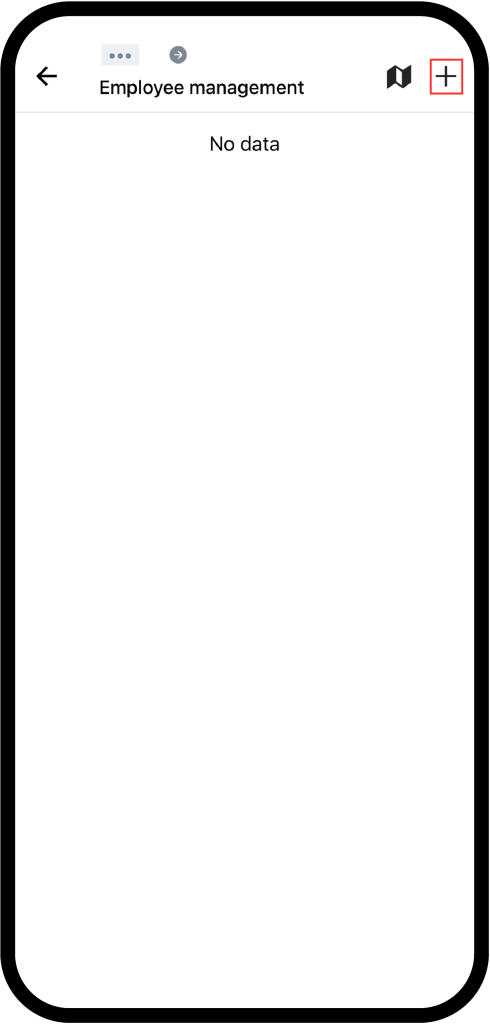
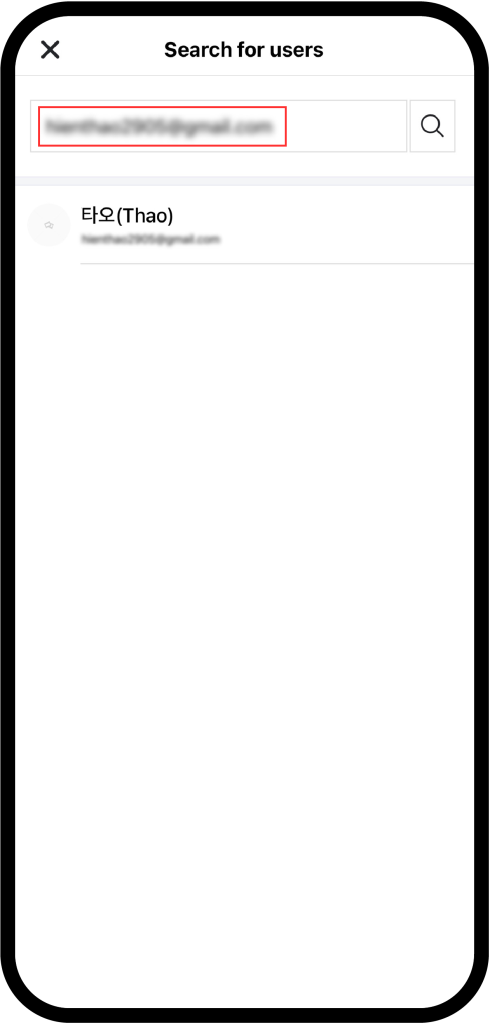
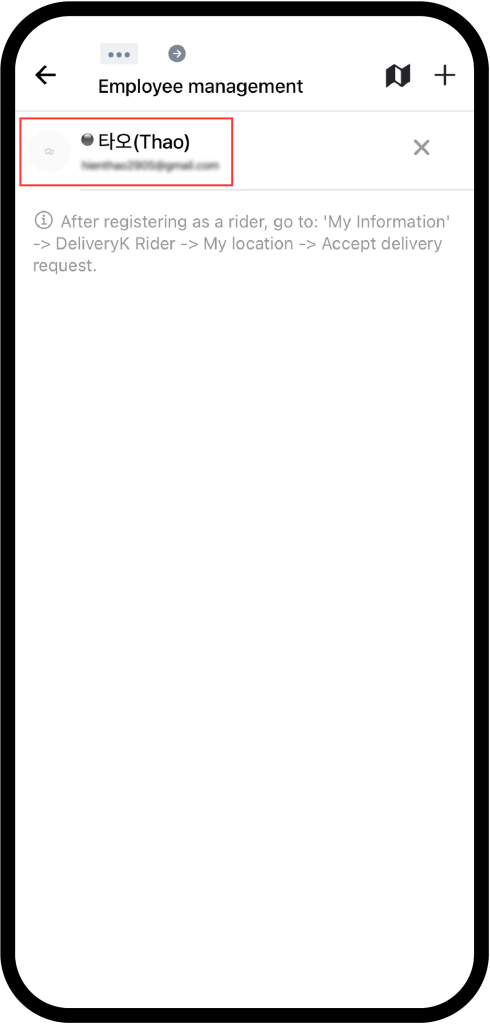
Step 3:
Click ‘+’ > Enter the deliveryman’s ID to add him/her to your store employee list.
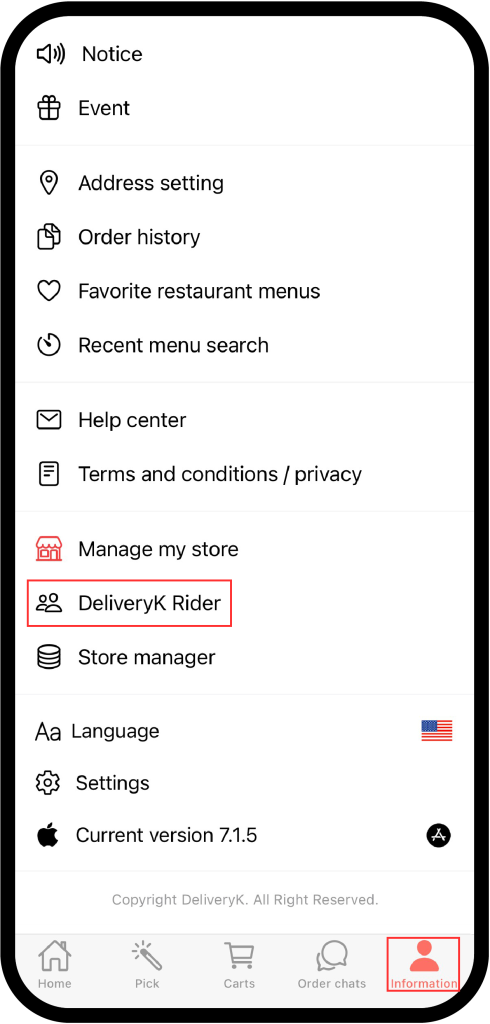
Step 4:
Return to My Info > Go to DeliveryK Rider.
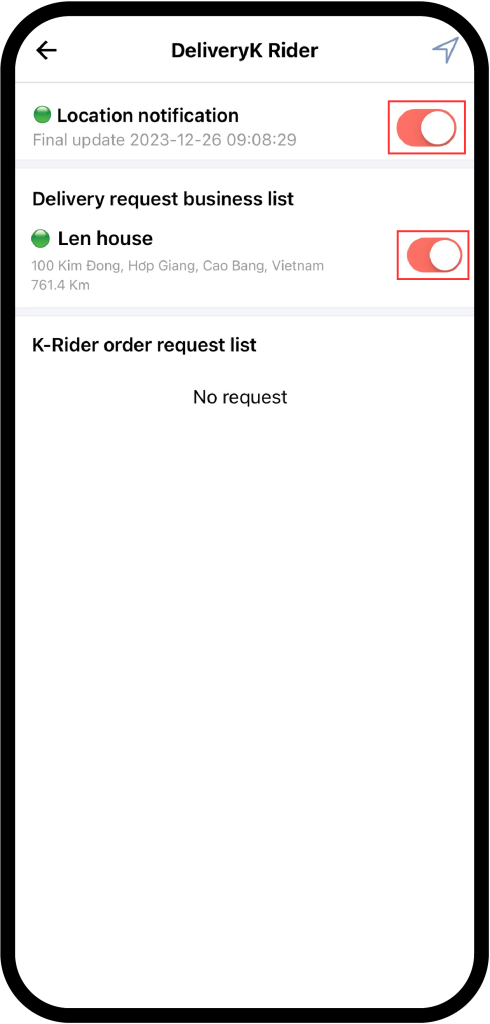
Step 5:
Activate the My Location & Delivery Request Notification buttons
in the Delivery Request Store list.
Thank you!
Delivery K