Easy menu management through the Delivery K app
Dear valued partner,
The “Menu Management” function allows stores to update menu availability and add or delete new dishes. This not only allows stores to easily manage menu status, but also optimizes business performance by improving customer satisfaction.
How to set up:
Step 1: Access the website
At the bottom of the app screen, Information -> Manage My Store
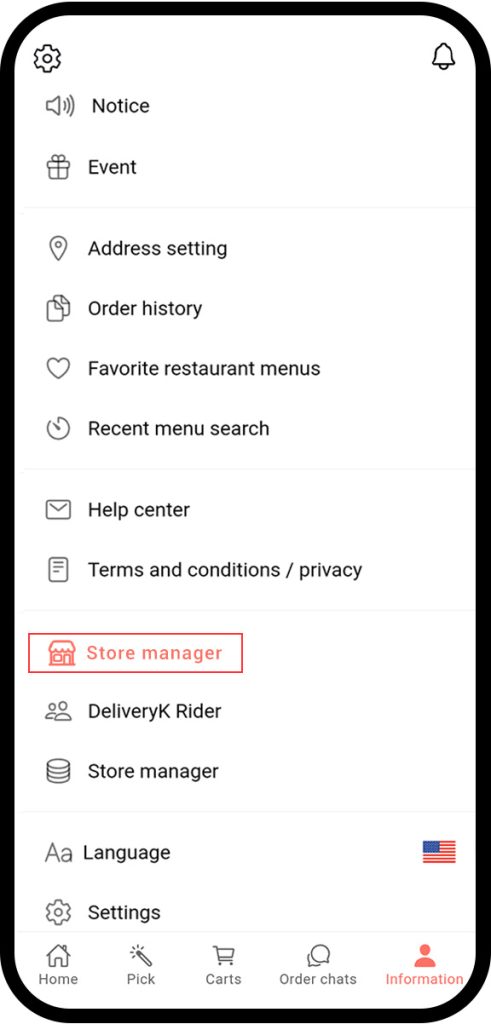
Step 2: Store management and ordering
On the “Manage My Store” screen, select “Store Management” -> “Menu Management” and then register the menu.
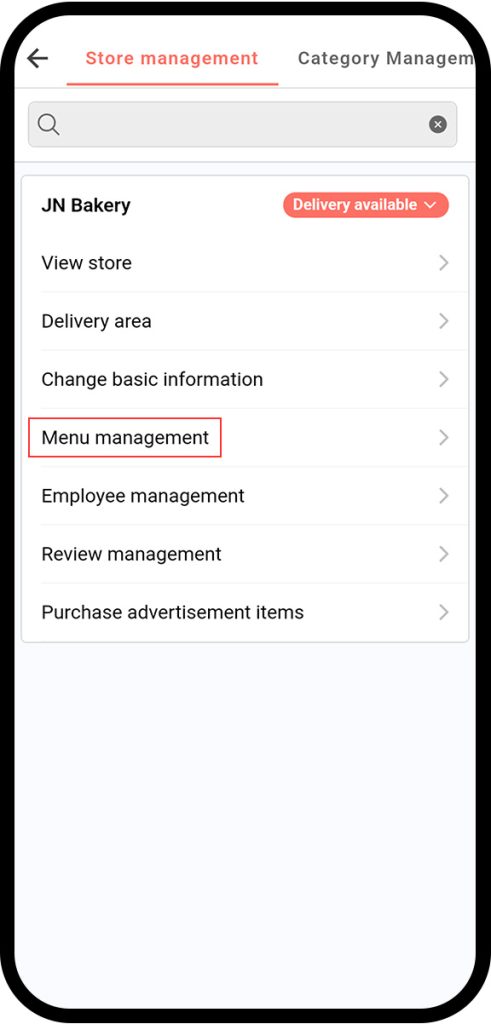
Step 3: Register a category
Click the category creation button to classify products.
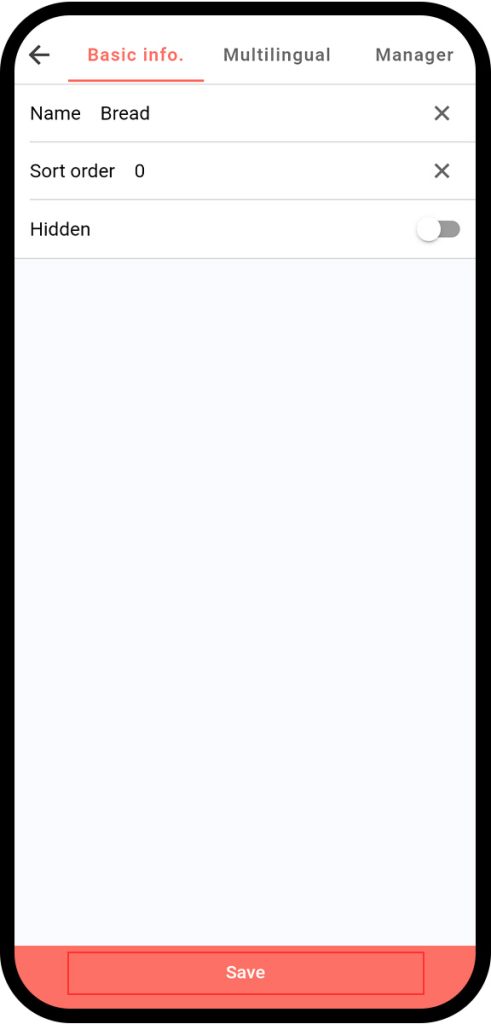
Step 4: Create products in categories
You can add products by selecting the created category and clicking “+ Add Menu.” Just enter basic information such as menu name, price, image, and product description (if available).
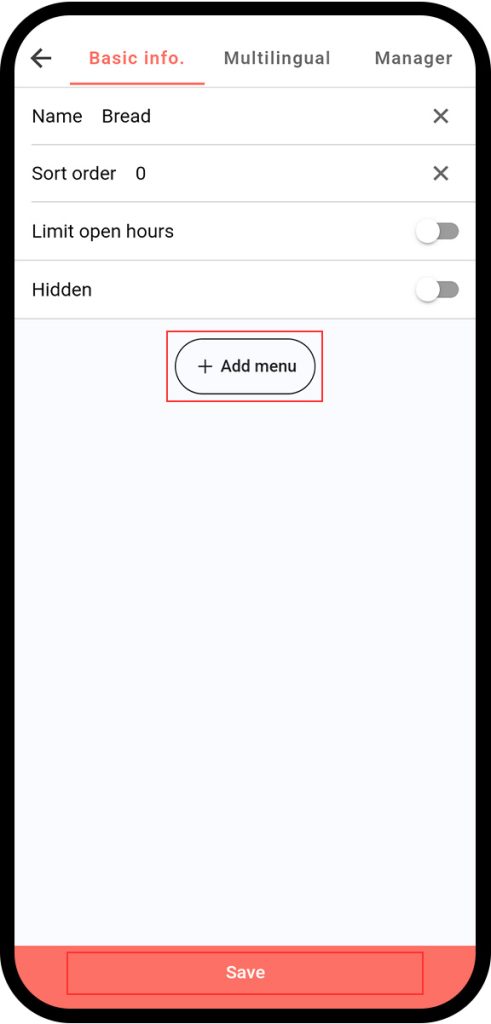
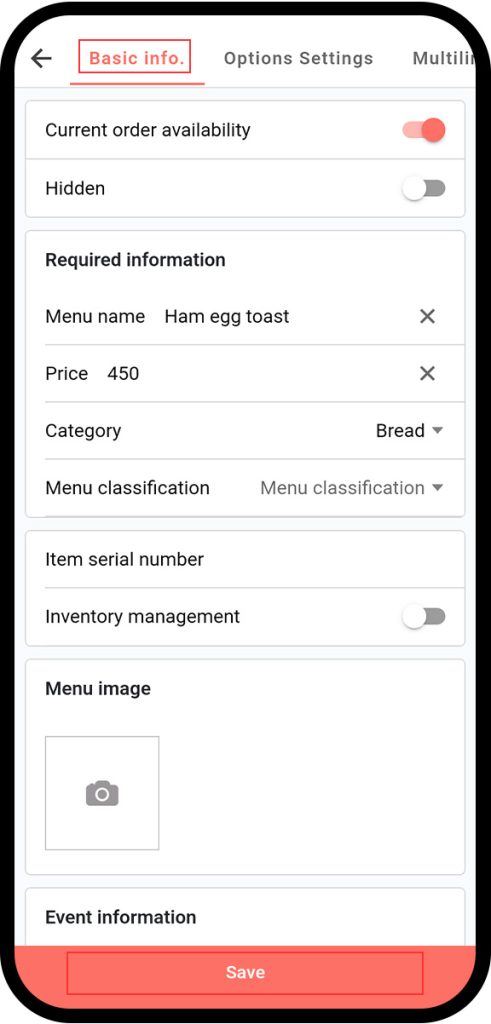
Step 5: Register more products in the category
If you want to add more products to a category, simply click “+ Add Menu” in the category and repeat step 4.
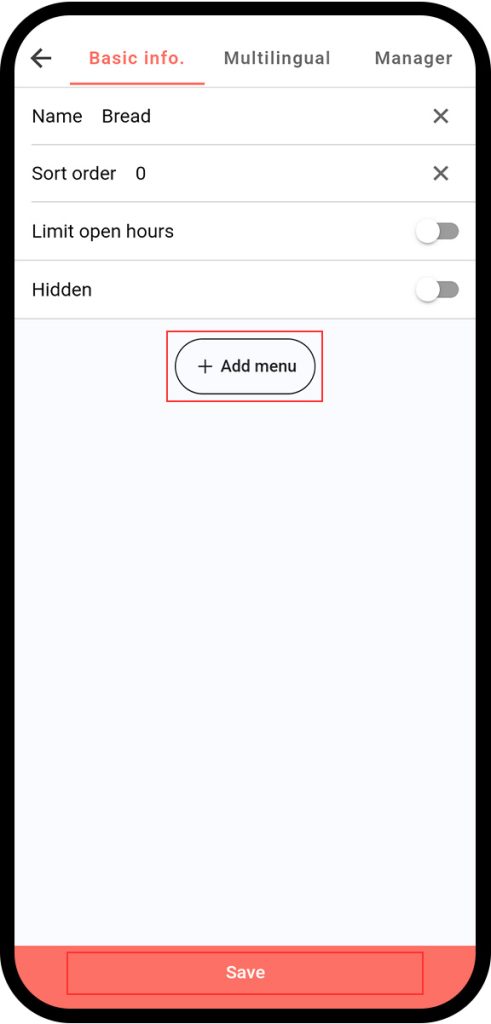
Step 6: Optimize product information
Customers can simply select “Option Settings” to conveniently order. Stores can add options such as product size or toppings. To expand your customer base, you can use the “multilingual” feature to display product information in multiple languages.
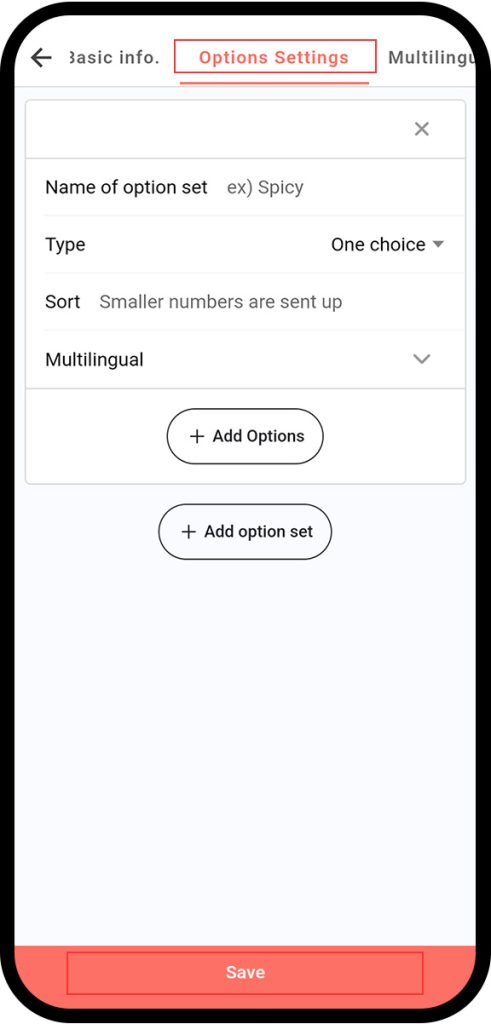

Note: You can update your menu regularly to meet customer needs.
Thank you!
Delivery K!






