Setting up business information becomes easy using the Delivery K app
Dear valued partner,
Updating accurate business information not only ensures that you receive appropriate support from Delivery K, but also optimizes your delivery process to improve your customer experience.
Affiliates can easily manage business information and manage business hours, delivery information, reservations, takeout orders, etc.
Step 1: Go to the Delivery K app homepage and log in to your partner account.
Step 2: “Information” -> “Manage My Store”
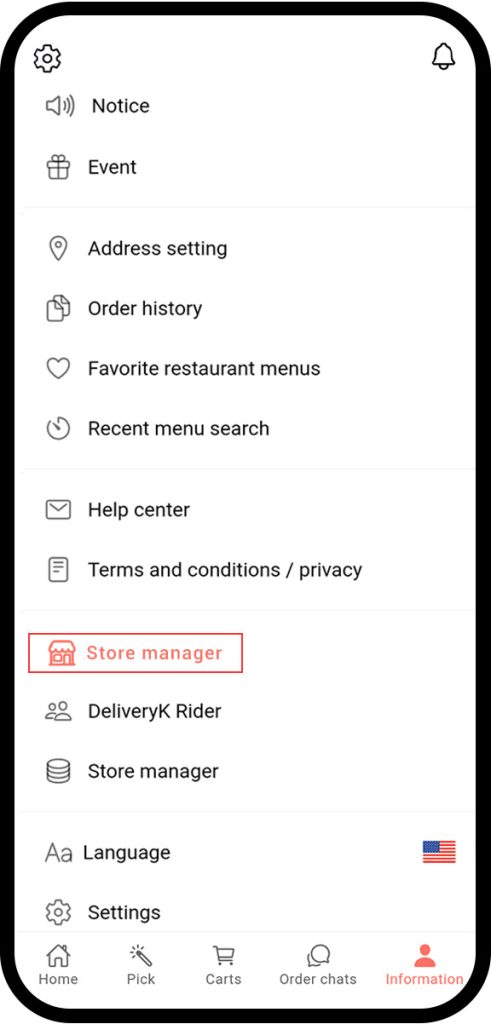
Step 3: Go to “Store Management” -> “Change Basic Information” -> Update the basic information of the store.
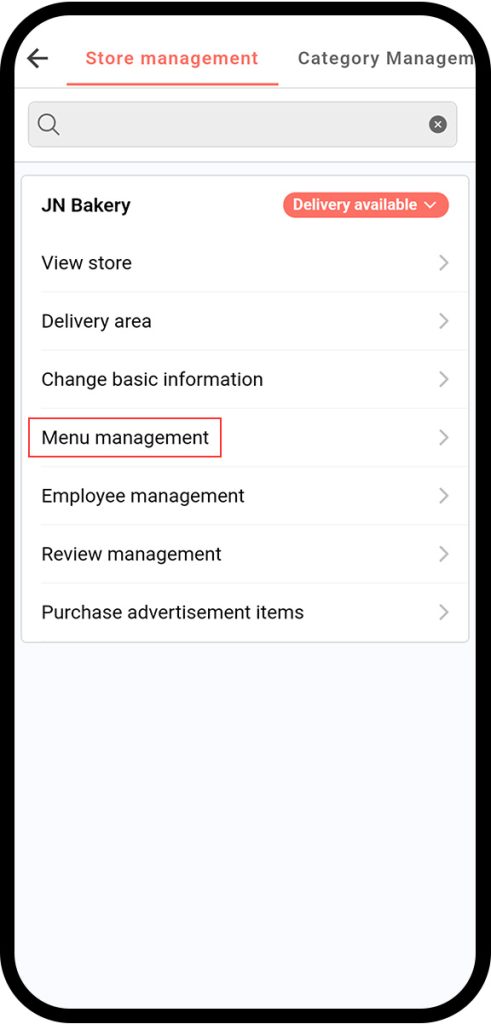
Basic tab: Enter cooking time, opening time, order reception time, and break time.
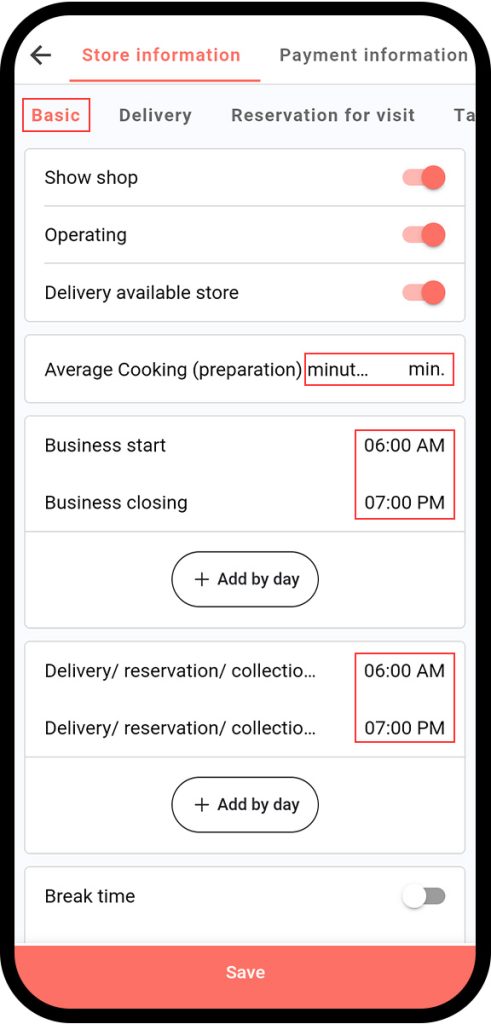
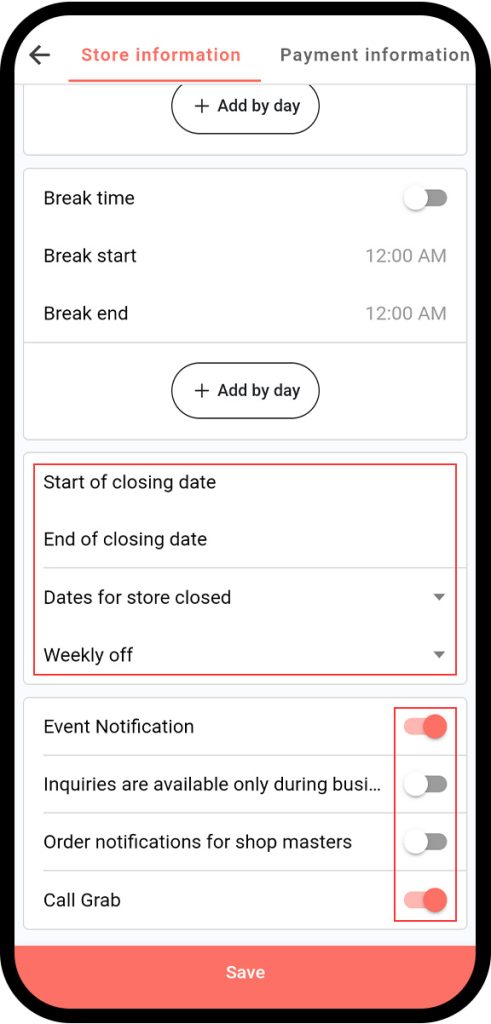
Delivery tab: Delivery order reception ON/OFF, waiting time setting.
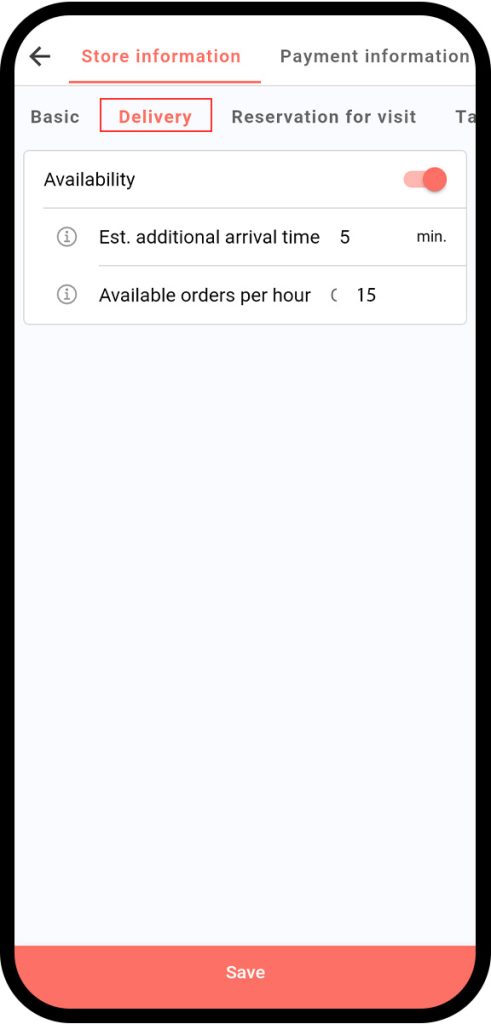
Reservation tab: Reservation ON/OFF, location request.
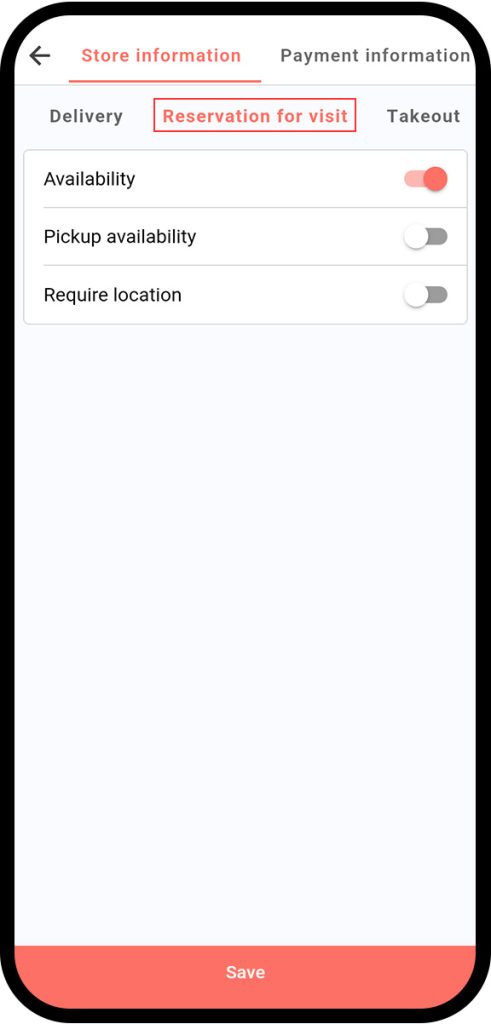
Packaging tab: Turn on/off takeout order reception, enter packaging coupon (enter discount amount)
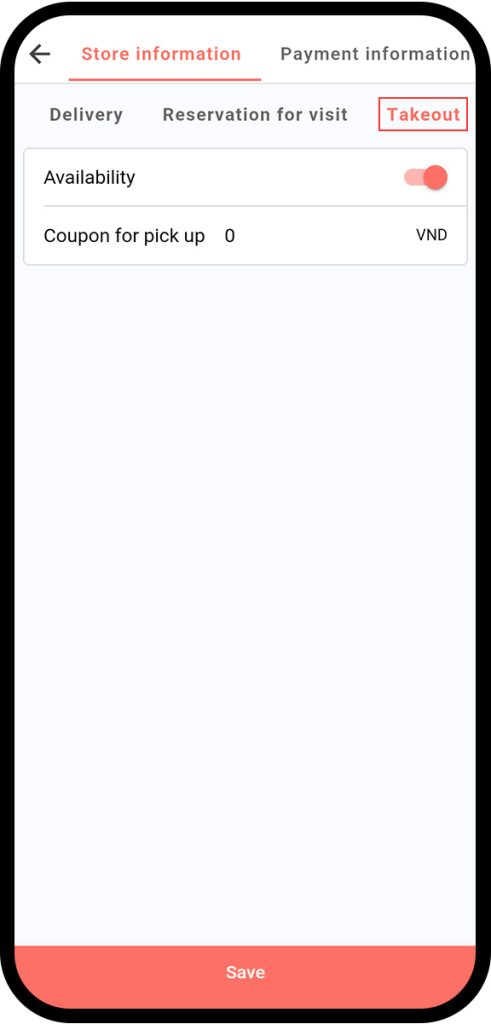
Then click the “Save button”.
Thank you!
Delivery K!






