Instructions for checking the order notification when not receiving notification
Dear valued partner,
This is how to check the order notification when not receiving notification on the Delivery K app.
Step 1: At the Home, click on ‘Information’ at the bottom of the screen > ‘Settings’
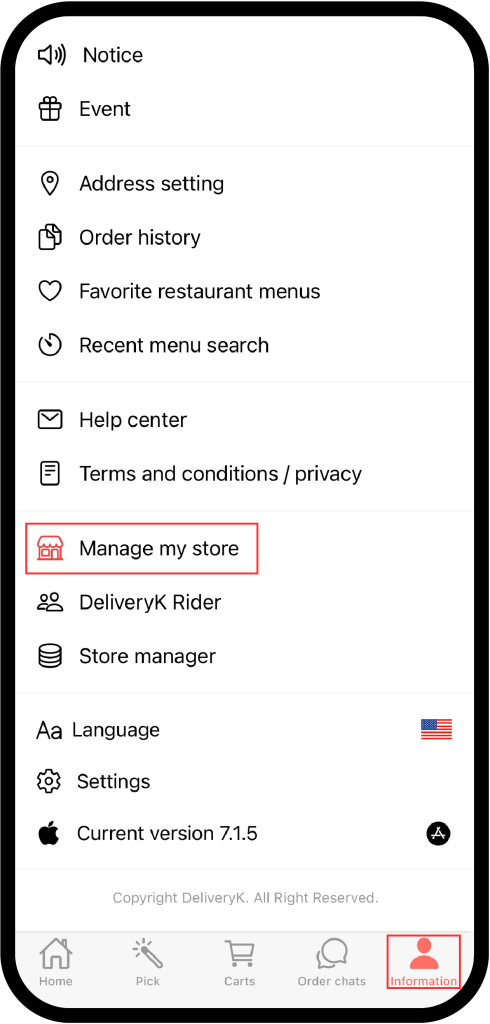
Step 2: Check and turn on the notification buttons in Settings.
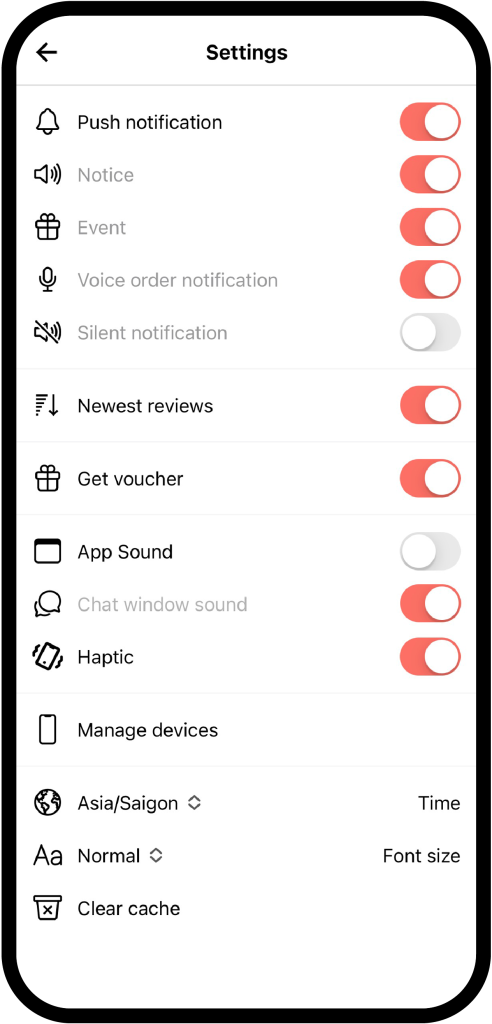
Thank you!
Delivery K Team






