Set estimated delivery time and arrival time as suitable for your store
Dear valued partner,
This is how to set the estimated delivery time and arrival time on the Delivery K app.
1. Order received
You can check the average delivery time and estimated delivery time for all orders:
– “Time left … min“: The store’s average delivery time.
– “Est. time of arrival”: The estimated time the order will be delivered to the customer, including the order receiving time and the store’s average delivery time.
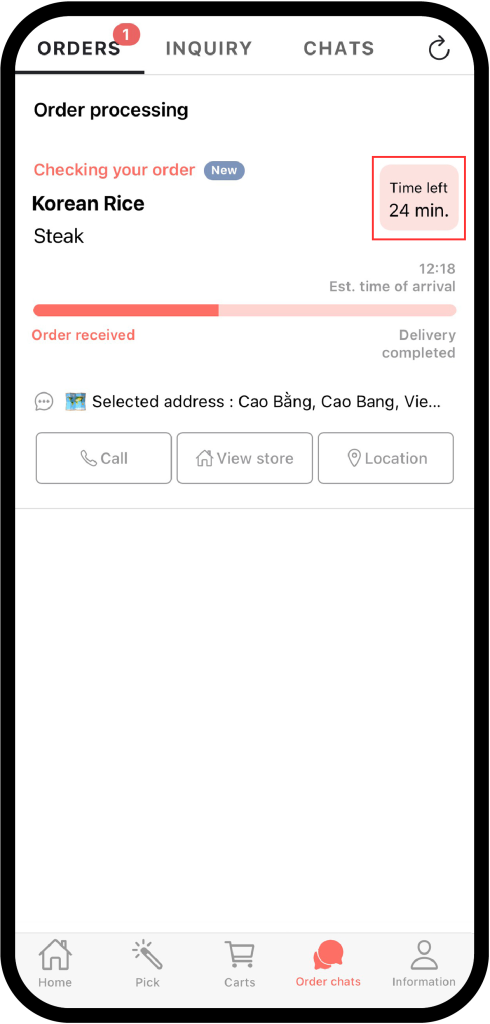
How to check the store’s average delivery time to ensure delivery on time as set.
Step 1: At the Home, click on ‘Information‘ at the bottom of the screen > ‘Manage my store‘.
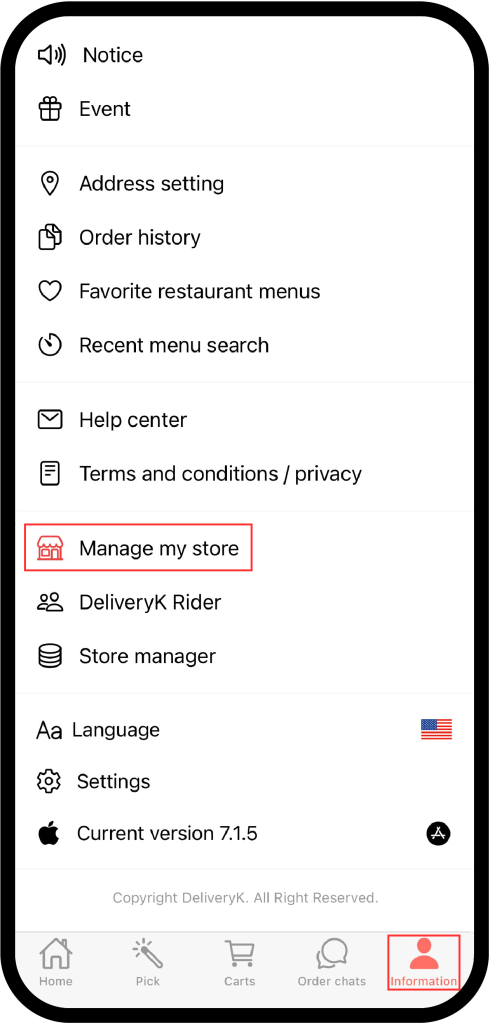
Step 2: Go to ‘Store management‘ > ‘View store‘
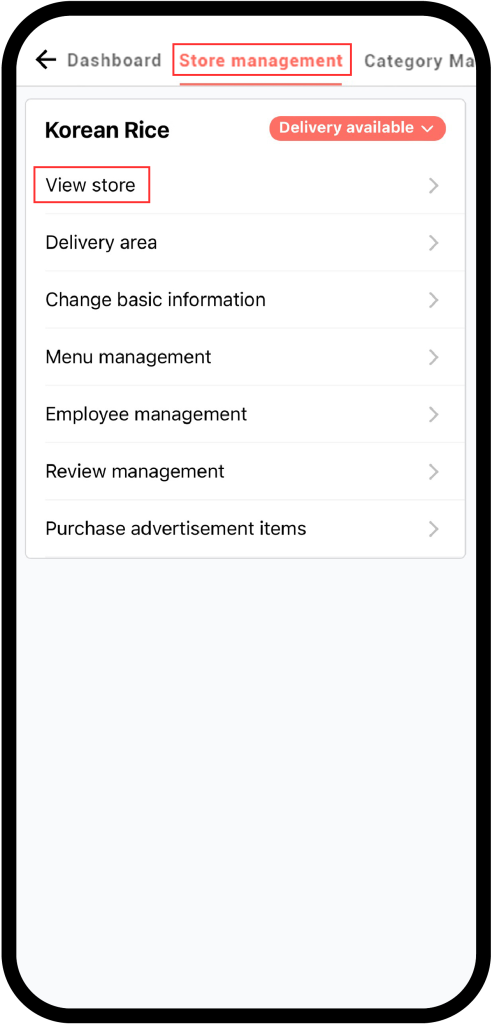
Step 3: Click on ‘Info’ to check the store’s average delivery time
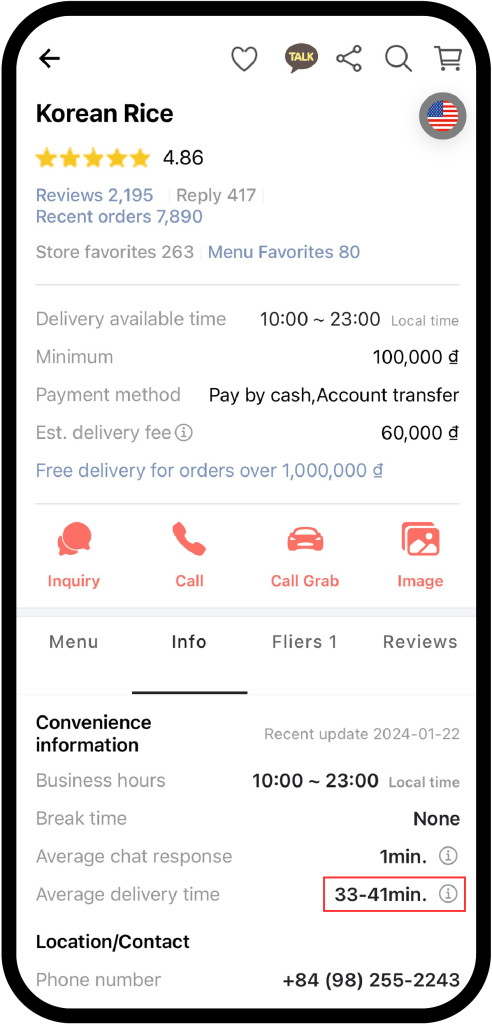
**Note: If you want to edit the store’s average delivery time, please contact vendor supporters directly for support.
2. Delivery started
You can check the estimated time of order delivery to customers:
– ”Time left …“: The time based on the distance from the store address to the customer’s address on Google Map plus the estimated time of arrival.
– “Est. time of arrival”: The remaining time plus the time to press the start delivery button.
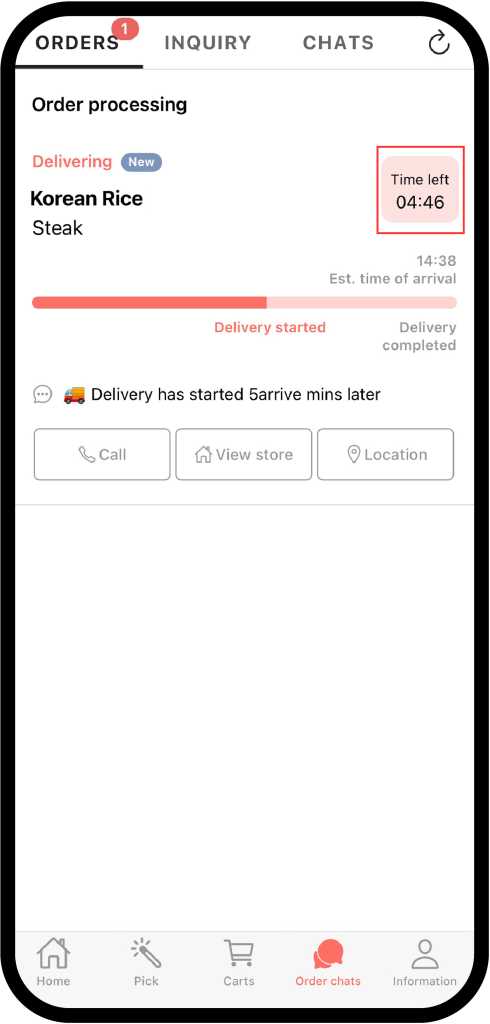
If you want to set additional delivery time, please refer to the following instructions:
Step 1: At the Home, click on ‘Information‘ at the bottom of the screen > ‘Manage my store‘.
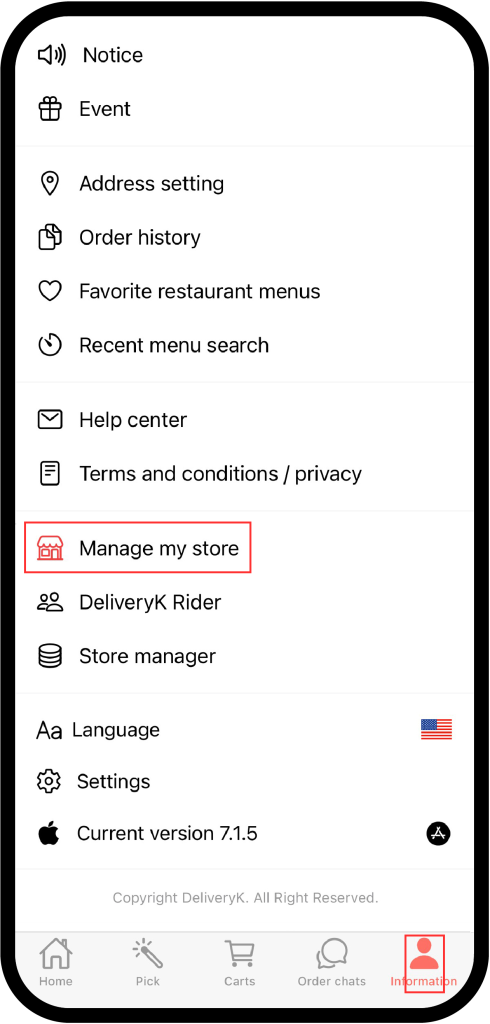
Step 2: Go to ‘Store management‘ > ‘Change basic information‘
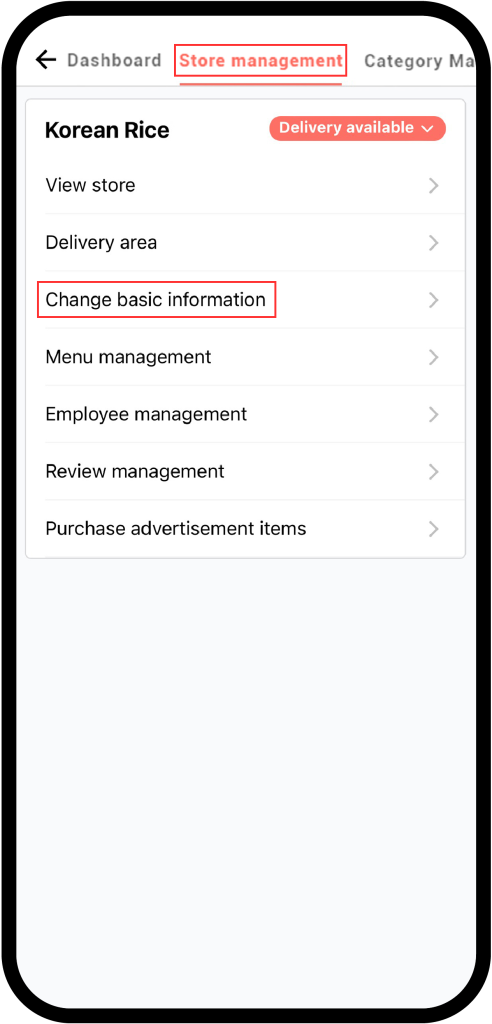
Step 3: Click on ‘Store information‘ > ‘Delivery‘ > ‘Est. additional arrival time‘, then enter the desired number of minutes > Click ‘Save‘ to complete.
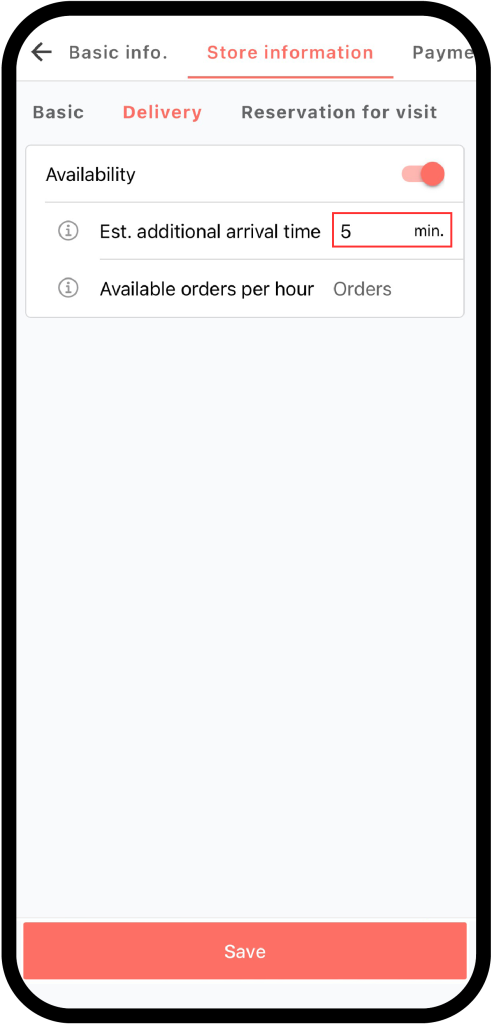
Thank you!
Delivery K Team






