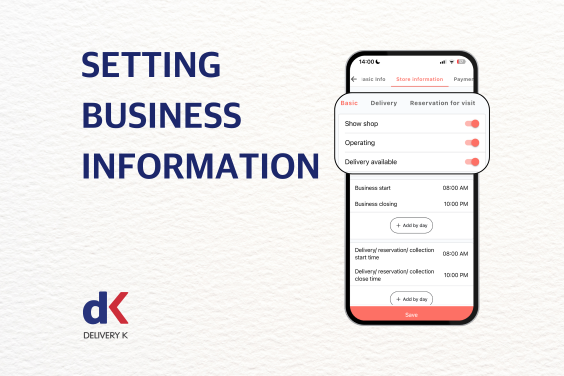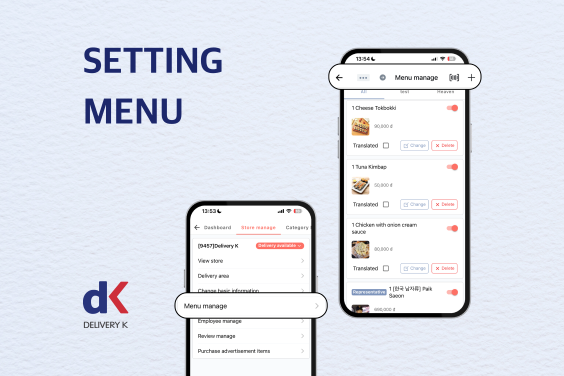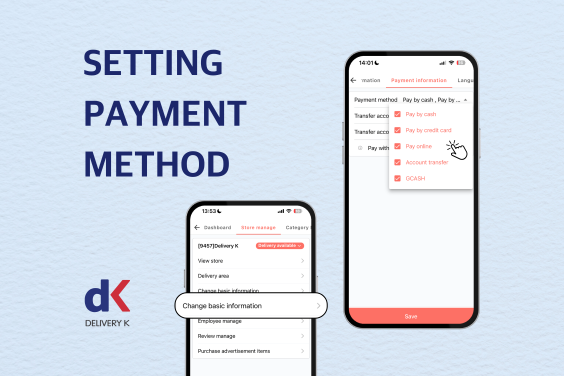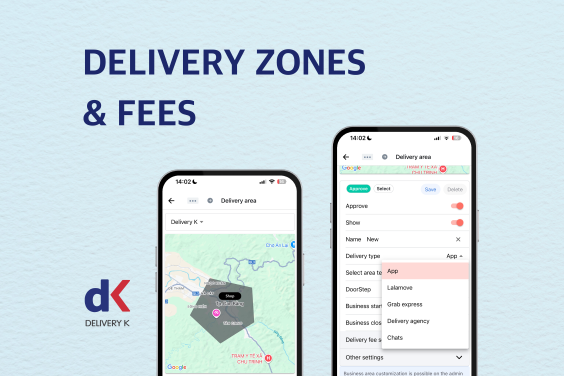Managing Reviews
Responding quickly to customer reviews is essential for boosting your store’s visibility and overall ranking. By maintaining a high response rate, your store will earn the valuable “Store with good response rates” badge, granting you a prominent, free placement directly below Premium Stores.
How to Manage Customers’ Reviews and Pin Relevant Ones
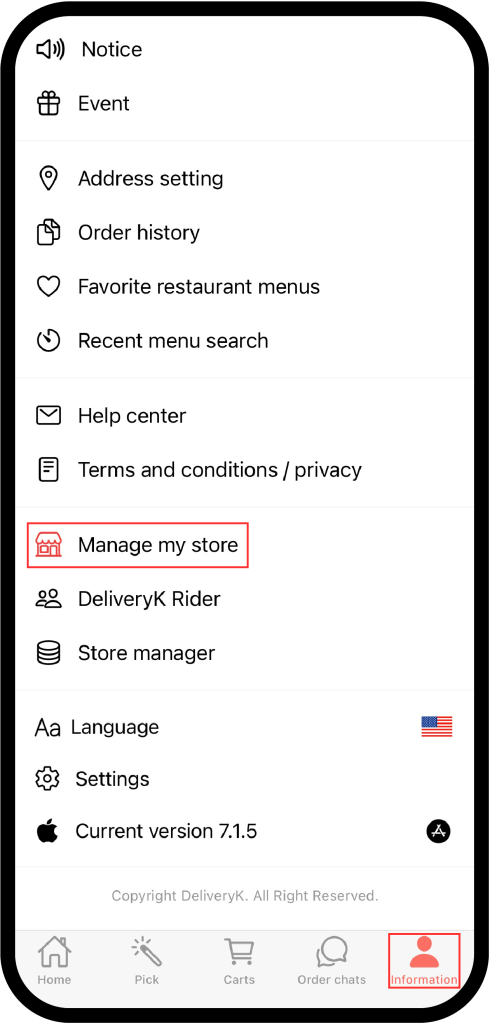
Step 1:
Navigate to My Info > Manage my store
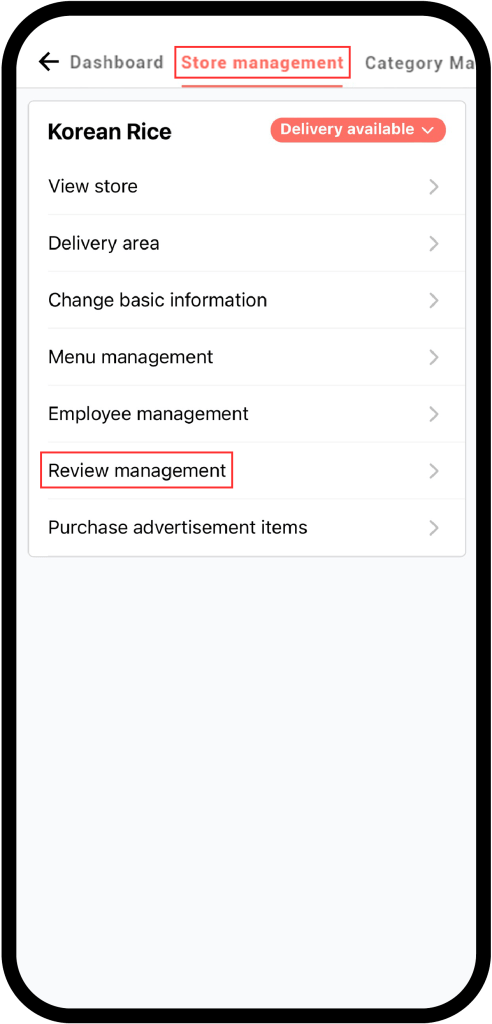
Step 2:
Select Store management > Review management
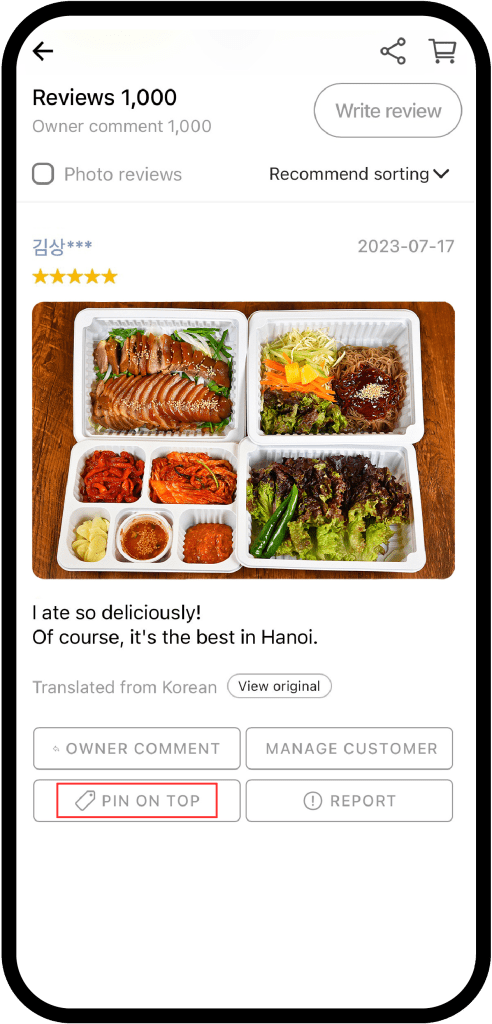
Step 3: Pin Reviews (Optional)
Select the review that you want to be displayed at the top and click ‘PIN ON TOP’.
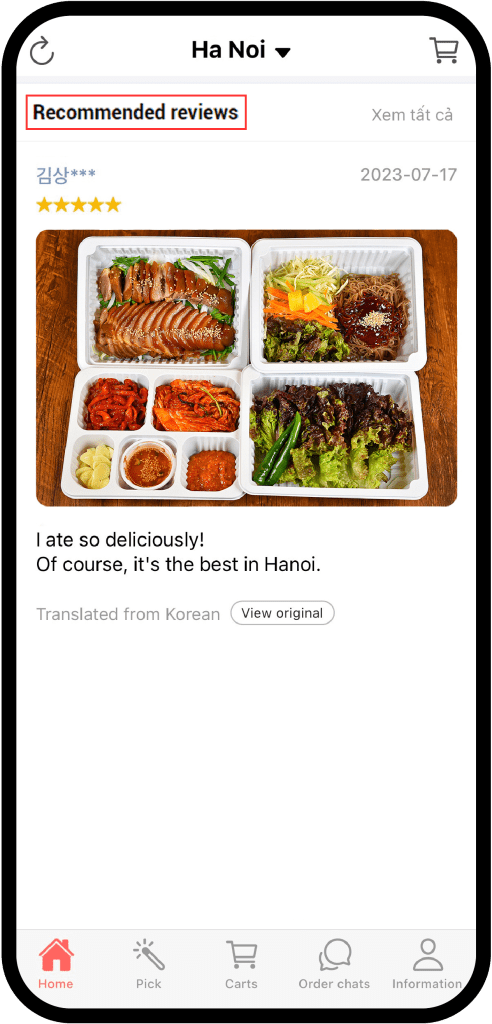
Pinned reviews may appear randomly
as recommended reviews on the app’s home screen.
Thank you!
Delivery K